在Windows 10中 執行 Native Linux
前幾周剛好有看到這方面的資訊,於是來試試開啟這強大的功能



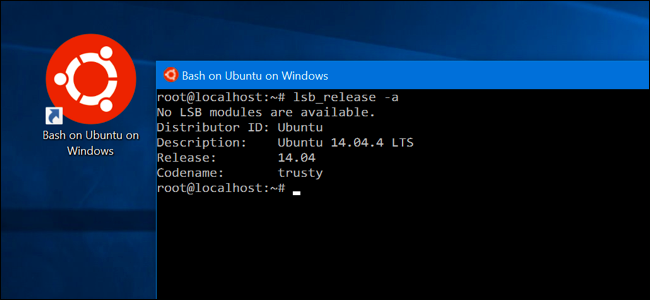
Windows 10’s Anniversary Update 為了開發者提供了一個新功能,Ubuntu的 bash shell可以直接在Windows裡跑Linux.
1. 先開啟Developer mode.

2. 在控制台裡下載Windows Subsystem for Linux.

3. 此時他會顯示到Windows市集下載Ubuntu Linux,下載完後,輸入Bash,即會引導你開始安裝Linux,安裝後輸入使用者帳密,即可以開始使用Bash.

可輸入lsb_release 檢查Ubuntu的版本
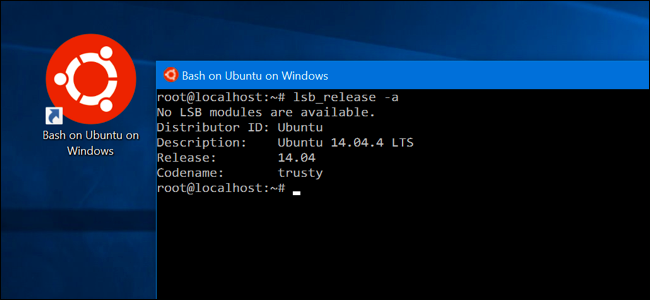
Reference : https://www.howtogeek.com/249966/how-to-install-and-use-the-linux-bash-shell-on-windows-10/
留言
張貼留言